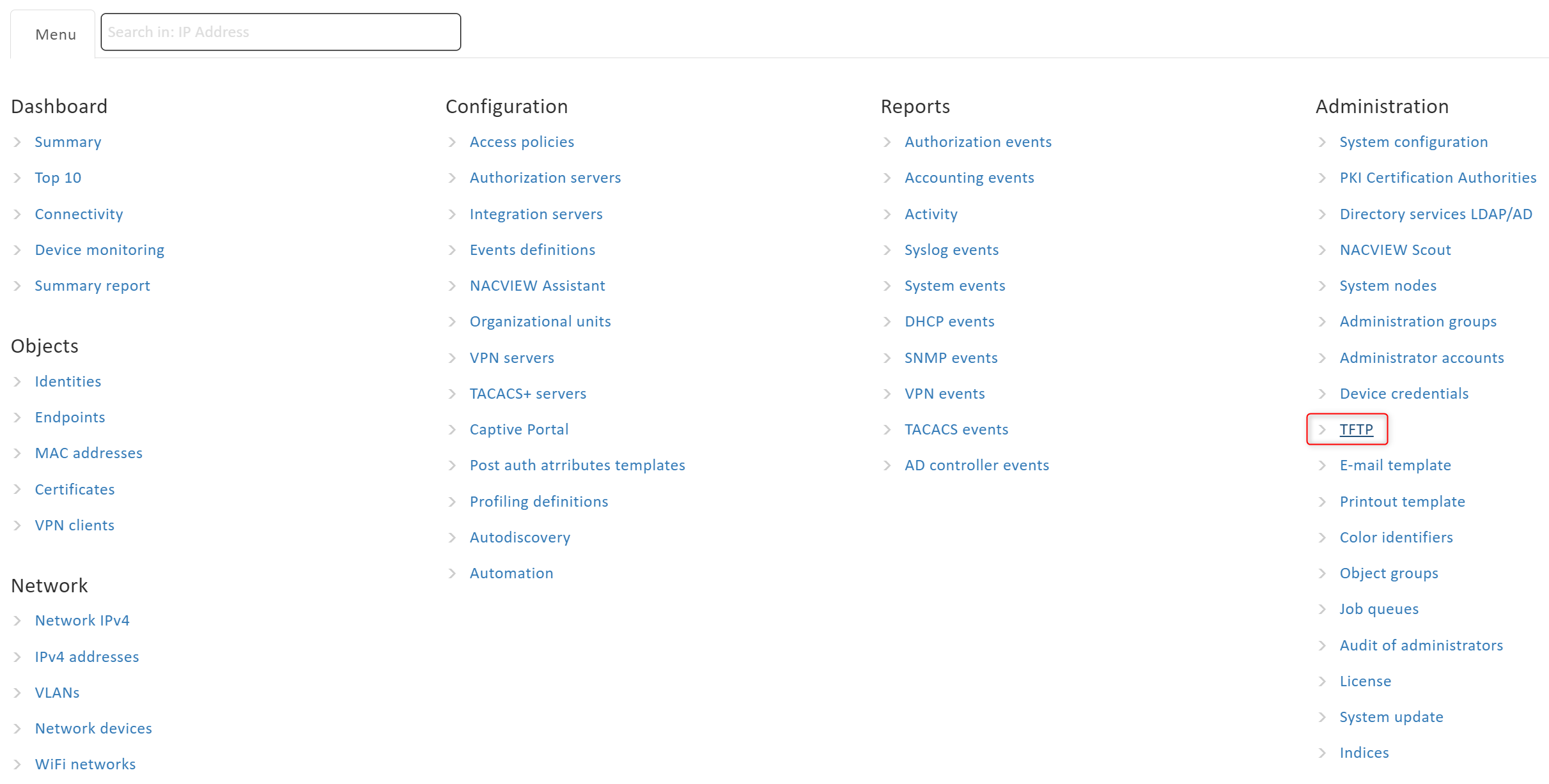From the new version 2.3.18, the NACVIEW system will enable administrators to use their own scripts to communicate and download configurations from network devices (switches).
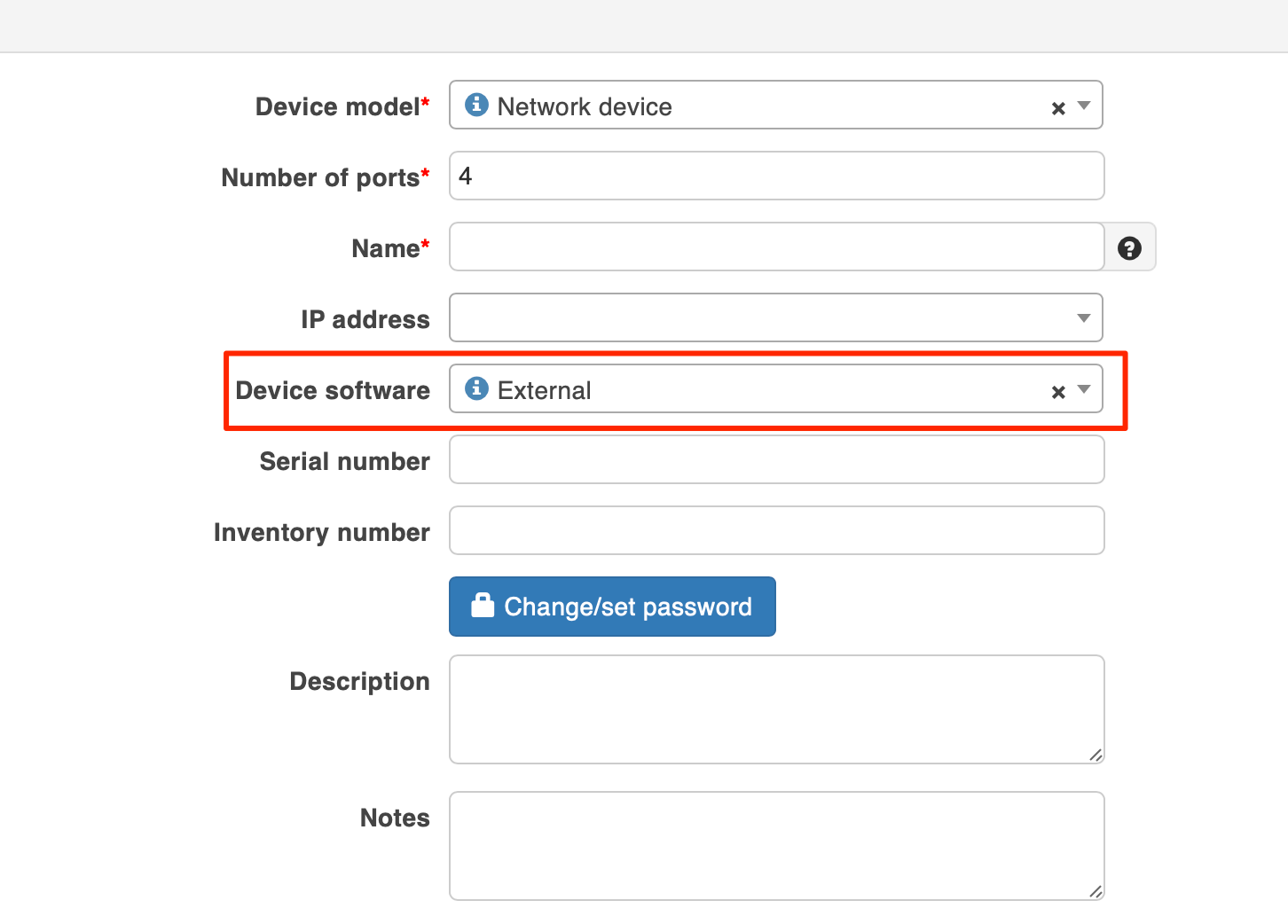
You must name the script file "external.sh" and place it via TFTP on the NACVIEW server.
The system will call it by default with exactly these parameters:
/opt/nacview/tftpd/external.sh 'login' 'passwd' 'url'