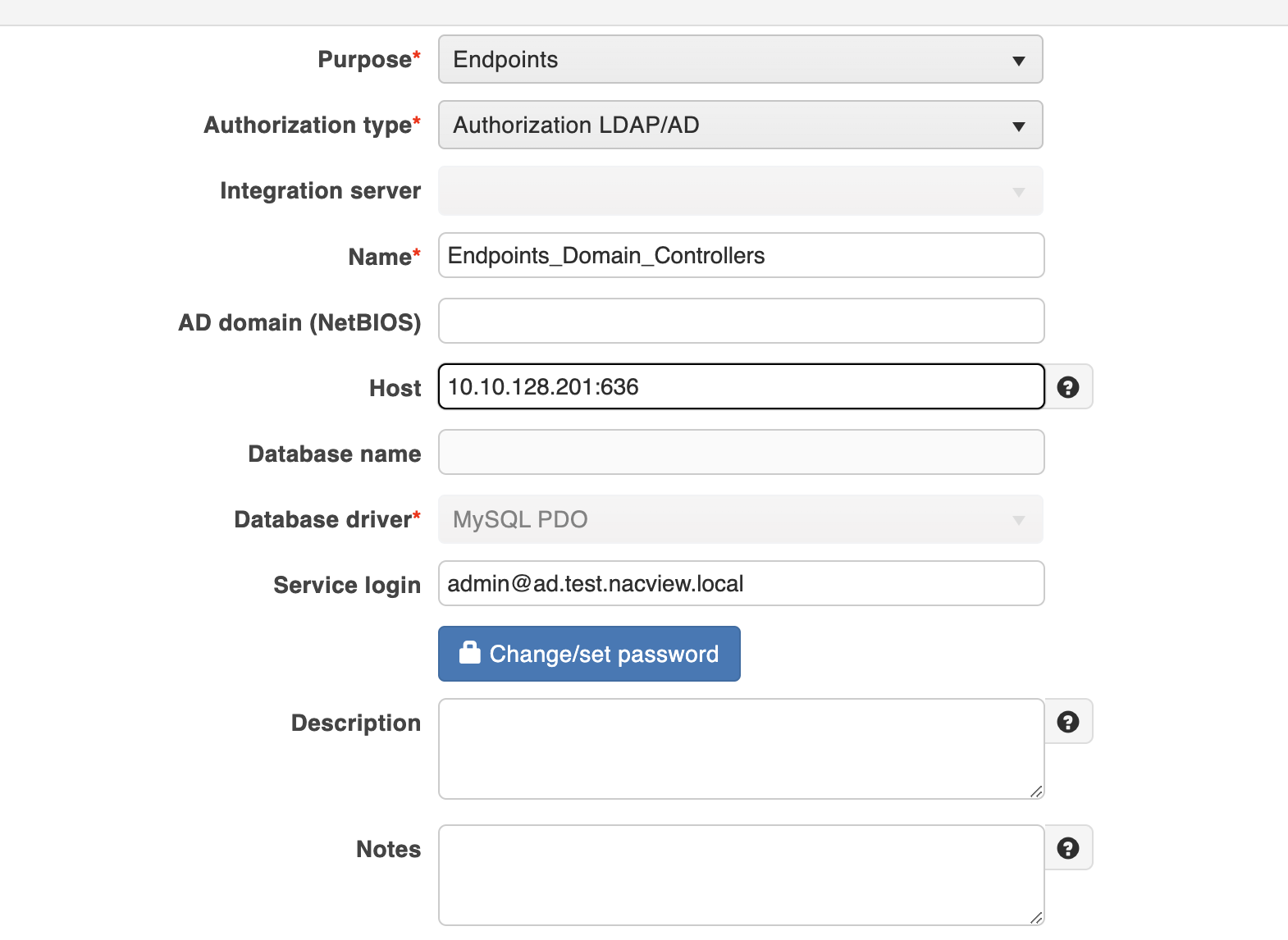Symptom
Authentication problem for domain users if LDAPS is implemented.
Cause
The standard port for LDAP connections is 389, but LDAPS uses port 636. To establish a secure connection, the LDAP client must be configured to use this port and the appropriate SSL/TLS certificates.
LDAPS is an extension to the LDAP protocol that adds a layer of security by using SSL/TLS to encrypt the data transmitted between the client and the directory server. This ensures that all operations, such as user authentication or directory queries, are protected from eavesdropping and modification by unauthorised parties.
Solution
Add the port to the AD server address in the authorisation server settings in NACVIEW (Configuration -> Authorization servers). As in the image below: